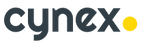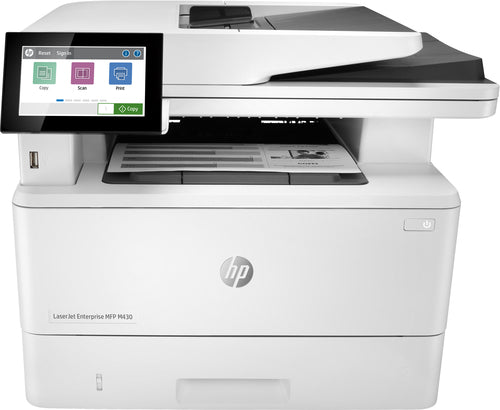- Home
- Laptops
- ASUS Zenbook 14 OLED UX3405MA-PZ306W Intel Core Ultra 9 185H Laptop 35.6 cm (14") Touchscreen 3K 32 GB LPDDR5x-SDRAM 1 TB SSD Wi-Fi 6E (802.11ax) Windows 11 Home Blue ASUS Zenbook 14 OLED UX3405MA-PZ306W Intel Core Ultra 9 185H Laptop 35.6 cm (14") Touchscreen 3K 32 GB LPDDR5x-SDRAM 1 TB SSD Wi-Fi 6E (802.11ax) Windows 11 Home Blue






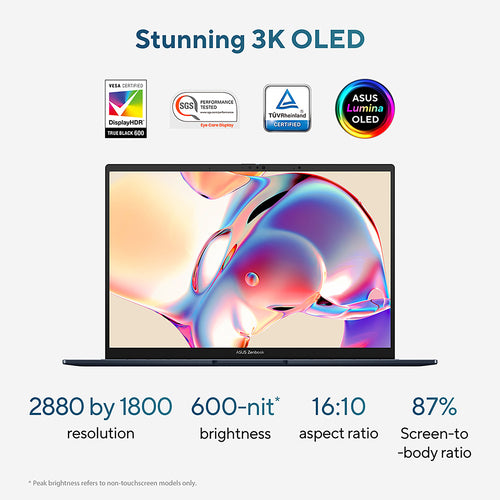













ASUS Zenbook 14 OLED UX3405MA-PZ306W Intel Core Ultra 9 185H Laptop 35.6 cm (14") Touchscreen 3K 32 GB LPDDR5x-SDRAM 1 TB SSD Wi-Fi 6E (802.11ax) Windows 11 Home Blue
- Description
- Specification
- Features
- Reason To Buy
- Shipping & Returns
- Reviews
New Zen with AI
Contemporary colors
Enjoy your freedom
14,9mm
1,2x
Fast Charging
All day, every day
Untether yourself from the mains and be productive everywhere. Zenbook 14 OLED has the day-long stamina you need, and more. And when it’s time for a top-up, USB-C Easy Charge makes it ultra-quick and ultra-convenient!Unleash new AI experiences
Effortlessly tackle tasks with the AI-enhanced multitasking prowess of Zenbook 14 OLED. With the integrated NPU AI engine in the Intel Core Ultra processor, AI-based apps will fly, and its ultrafast up to 1 TB SSD storage, 32 GB RAM and WiFi 6E6 mean you’ll wait less and be able work faster, wherever you are.Windows 11 Pro
Core™ Ultra 9
Intel® Arc™
Intel® AI Boost
5.1 GHz
28 W
View the incredible
More Accurate
ASUS Lumina OLED offers industry-standard colors, deep blacks, and exceptional detail.More Adaptive
ASUS Lumina OLED provides customizable visuals, power-saving solutions and sharpened playback.More Reliable
ASUS Lumina OLED ensures eye protection, burn-in prevention and panel durability.Leading 120 Hz motion clarity
More frames per second, so fast-moving visuals are smoother and clearer than ever.Perfect brightness and color tone!
Automatically adjust screen brightness and color tone for your eye comfort.Corning® Gorilla® Glass
A display surface that’s six times more durable than ordinary laptop glass.Everything sounds better
More comfort, less distraction
Our revolutionary Quiet Keyboard technology elegantly eliminates intrusive noises, benefiting both your personal space and those in your vicinity. And a touch on the emoji hotkey will infuse your conversations with vibrant expression. For easy number-crunching, the touchpad includes the ASUS NumberPad19,20 2.0 virtual numeric keypad.Convenient connections
Look amazing, sound great
Best online meeting experience
The ASUS AiSense camera makes sure that you always look your best during virtual conferences.Learn more
Hear and be heard clearly
Two-Way AI Noise Cancelation leverages a massive deep-learning database to reduce background noise for microphone and audio.Protect your privacy
Unlock, instantly
Windows Hello Infrared (IR) camera allows you to unlock your laptop quickly and securely.Physical webcam privacy shield
The integrated privacy shield slides over the webcam for instant privacy protection against prying eyes and disturbances.US Military-Grade Laptop Durability
Truly personalized workflow
1. The visual appearance of OLED displays may change over the product’s lifetime. This is expected behavior that can include image persistence or burn-in, where the display shows a faint remnant of an image even after a new image appears on the screen. This tends to occur only in extreme use cases, such as when a static, high-contrast image is continuously displayed for prolonged periods of time. ASUS laptops with an OLED display minimize this risk by setting Windows’s Dark mode as default, as well as shortening the idle time before the screen is turned off — both on mains (AC) and battery (DC) power. This dual approach minimizes the potential for burn-in to maximize the lifespan of your OLED display lifespan, and also reduces unnecessary power draw for optimal battery life. We also recommended adjust the brightness of your OLED display to complement the ambient lighting in your environment, rather than keeping the screen at maximum brightness at all times. You should also ensure that you have an animated, dark-background screensaver enabled in the Windows Settings tool.
2. Touchscreen is optional
3. Weight might vary by specifications.
4. Battery tests conducted by ASUS on Oct, 2023 using the 1080p Video Playback scenario. Test configuration: Zenbook UX3405MA, FHD OLED panel, Intel Intel® Core™ Ultra 5-125H processor, 512GB SSD, 8GB RAM. Test settings: WiFi enabled but disconnected (not connected to any access point), Windows Power Plan set to Balanced, display brightness set to 150 cd/m2. Actual battery life may vary depending on product configuration, usage, operational conditions and power management settings. Battery life will decrease over the lifetime of the battery.
5. This data is derived from ASUS laboratory testing, which involves simulating daily charging frequency as the testing standard. The actual lifespan of the battery may differ depending on factors such as product configuration, usage patterns, operational conditions, and power management settings. Over time, the battery’s longevity will naturally decrease. For more comprehensive information, please refer to the provided link. https://www.asus.com/support/faq/1051114
6. WiFi 6E availability may vary by country and their specific regulations. Feature only supported by Windows 11 or later.
7. Intel® Arc™ Graphics is only available in models with Intel® Core™ Ultra 9-185H/ Ultra 7-155H/ Ultra 5-125H processors and at least 16 GB of dual-channel memory.
8. The model shown is for reference purposes only. Actual models may differ.
9. Performance claim is based on the Cinebench R23 Multi Core benchmark, comparing the score of Zenbook 14 UX3405MA tested by ASUS in Nov 2023 (configured with Intel Core Ultra 7 155H, 16 GB LPDDR5x RAM, a 1 TB PCIe 4.0 x4 SSD) and Zenbook 14 UX3402VA (with an Intel Core i7-1360P processor, 16 GB LPDDR5 RAM, and a 1 TB PCIe 4.0 x4 SSD). Test settings: select Performance mode under Fan profile in MyASUS, and idle the laptop for 10mins prior to running the benchmark under AC mode. It’s important to note that results may vary based on different specifications and testing environments.
10. Screen simulated, subject to change. Feature availability and rollout timing may vary.
11. Performance claim is based on the 3DMark Time Spy overall score, comparing the score of Zenbook 14 UX3405MA tested by ASUS in Nov 2023 (configured with Intel Core Ultra 7 155H, 16 GB LPDDR5x RAM, a 1 TB PCIe 4.0 x4 SSD) and Zenbook 14 UX3402VA (with an Intel Core i7-1360P processor, 16 GB LPDDR5 RAM, and a 1 TB PCIe 4.0 x4 SSD). Test settings: select Performance mode under Fan profile in MyASUS, and idle the laptop for 10mins prior to running the benchmark under AC mode. It’s important to note that results may vary based on different spec
12. Performance claim is based on Microsoft Teams 3x3 video conference call testing with background blur effect enabled, comparing the score of Zenbook 14 UX3405MA tested by ASUS in Nov 2023 with NPU on and NPU off (configured with Intel® Core Ultra 7 155H, 32 GB LPDDR5x RAM, a 1 TB PCIe 4.0 x4 SSD, with 2880 by 1800 OLED display, and 75 Wh battery capacity). Test settings: select Balance mode under Microsoft battery settings, 150-nits brightness, with AI Noise canceling and keyboard backlit off. It’s important to note that results may vary based on different models, specifications, and testing environments.
13. Touchscreen is up to 500-nit brightness, non-touchscreen is up to 600-nit brightness
14. Average tested result in MyASUS Splendid Display P3 and sRGB color gamut: Delta E < 1, +/- 0.5, and may vary by specification.
15. Compared to average LCD displays in the market, measuring energy emission of blue light in between 415-455 nm wavelength.
16. To further maximize the protection of your OLED laptop, ASUS has included OLED Care settings such as pixel refresh and pixel shifting, which are turned on by default. It’s important to note that if any burn-in issues do occur within the warranty period, which might vary by countries, ASUS offers a free exchange service for the affected OLED laptop as long as the user did not manually turn off the OLED Care functions.
17. The color-temperature-adjustment feature is available with OLED models only.
18. Testing done on discrete parts, using soda-lime glass as comparative reference. Figures and tests provided by Corning.
19. NumberPad 2.0 is optional.
20. Please note that all versions of NumberPad only work with the Microsoft Windows operating system.
21. EPEAT registered where applicable. EPEAT registration varies by country. See www.epeat.net for registration status by country.
22. Percentage varies according to device configuration.
23. The testing regime includes the requirements of both military-grade standards and ASUS quality tests, and varies depending on device. MIL-STD-810 testing is conducted on selected ASUS products only. Note that the MIL-STD-810 testing helps to ensure the quality of ASUS products but does not indicate a particular fitness for military use. The test is performed under laboratory conditions. Any damage caused by attempts to replicate these test conditions would be considered accidental, and would not be covered by the standard ASUS warranty. Additional coverage is available with ASUS Premium Care.
| Audio | |
|---|---|
| Built-in microphone | Yes |
| Speakers manufacturer | Harman Kardon |
| Audio system | Smart Amp |
| Battery | |
| Battery technology | Lithium-Ion (Li-Ion) |
| Number of battery cells | 4 |
| Battery capacity | 75 Wh |
| Camera | |
| Privacy type | Privacy shutter |
| Privacy camera | Yes |
| Infrared (IR) camera | Yes |
| Front camera HD type | Full HD |
| Front camera resolution | 1920 x 1080 pixels |
| Front camera | Yes |
| Certificates | |
| Compliance certificates | RoHS, REACH |
| Design | |
| Colour name | Ponder Blue |
| Product type | Laptop |
| Product colour | Blue |
| Form factor | Clamshell |
| Housing material | Aluminium |
| Introduction year | 2023 |
| Country of origin | China |
| Display | |
| Touchscreen type | Capacitive |
| Display diagonal | 35.6 cm (14") |
| Display resolution | 2880 x 1800 pixels |
| Touchscreen | Yes |
| HD type | 3K |
| Panel type | OLED |
| Native aspect ratio | 16:10 |
| Display surface | Gloss |
| Display brightness | 400 cd/m² |
| Maximum display brightness (HDR) | 550 cd/m² |
| RGB colour space | DCI-P3 |
| Colour gamut | 100% |
| Display response rise/fall | 0.2 ms |
| Maximum refresh rate | 120 Hz |
| Display number of colours | 1.073 billion colours |
| Contrast ratio (typical) | 1000000:1 |
| High Dynamic Range (HDR) supported | Yes |
| High Dynamic Range (HDR) technology | HDR True Black 500 |
| Graphics | |
| Discrete graphics card model | Not available |
| On-board graphics card model | Intel Arc Graphics |
| Discrete graphics card | No |
| On-board GPU manufacturer | Intel |
| On-board graphics card | Yes |
| Keyboard | |
| Pointing device | NumberPad |
| Numeric keypad | No |
| Keyboard backlit | Yes |
| Logistics data | |
| Commodity Classification Automated Tracking System (CCATS) | 8471300000 |
| Memory | |
| Internal memory | 32 GB |
| Internal memory type | LPDDR5x-SDRAM |
| Memory form factor | On-board |
| Maximum internal memory | 32 GB |
| Memory channels | Dual-channel |
| Network | |
| Bluetooth version | 5.3 |
| Bluetooth | Yes |
| Ethernet LAN | No |
| Antenna type | 2x2 |
| Mobile network connection | No |
| Wi-Fi standards | Wi-Fi 6E (802.11ax) |
| Top Wi-Fi standard | Wi-Fi 6E (802.11ax) |
| Packaging data | |
| Package width | 75 mm |
| Package depth | 410 mm |
| Package height | 284 mm |
| Package weight | 2.95 kg |
| Performance | |
| Repairability index | 8.3 |
| Ports & interfaces | |
| Intel® Thunderbolt 4 | Yes |
| Combo headphone/mic port | Yes |
| Charging port type | USB Type-C |
| USB Type-C DisplayPort Alternate Mode | Yes |
| USB Power Delivery | Yes |
| Thunderbolt 4 ports quantity | 2 |
| HDMI version | 2.1 |
| HDMI ports quantity | 1 |
| USB 3.2 Gen 1 (3.1 Gen 1) Type-A ports quantity | 1 |
| Power | |
| AC adapter power | 65 W |
| AC adapter frequency | 50 - 60 Hz |
| AC adapter input voltage | 100 - 240 V |
| AC adapter output current | 3.25 A |
| AC adapter output voltage | 20 V |
| Processor | |
| Processor manufacturer | Intel |
| Processor family | Intel Core Ultra 9 |
| Processor model | 185H |
| Processor cores | 16 |
| Processor boost frequency | 5.1 GHz |
| Performance cores | 6 |
| Efficient cores | 8 |
| Performance-core Max Turbo Frequency | 5.1 GHz |
| Efficient-core Max Turbo Frequency | 3.8 GHz |
| Performance-core base frequency | 2.3 GHz |
| Efficient-core base frequency | 1.8 GHz |
| Processor cache | 24 MB |
| Processor cache type | Smart Cache |
| Processor base power | 28 W |
| Maximum turbo power | 115 W |
| Security | |
| Face recognition | Yes |
| Windows Hello | Yes |
| Trusted Platform Module (TPM) | Yes |
| Software | |
| Operating system architecture | 64-bit |
| Trial software | McAfee 30 days |
| Operating system installed | Windows 11 Home |
| Storage | |
| Total storage capacity | 1 TB |
| Storage media | SSD |
| Total SSDs capacity | 1 TB |
| Number of SSDs installed | 1 |
| SSD capacity | 1 TB |
| SSD interface | PCI Express 4.0 |
| NVMe | Yes |
| SSD form factor | M.2 |
| Optical drive type | No |
| Sustainability | |
| Sustainability compliance | Yes |
| Sustainability certificates | EPEAT Gold, ENERGY STAR |
| Weight & dimensions | |
| Width | 312.4 mm |
| Depth | 220.1 mm |
| Height | 14.9 mm |
| Weight | 1.28 kg |
| Laptop Clamshell Blue |
| Intel Core Ultra 9 185H |
| Touchscreen 35.6 cm (14") 3K 2880 x 1800 pixels OLED Gloss 16:10 |
| 32 GB LPDDR5x-SDRAM |
| 1 TB SSD |
| Intel Arc Graphics |
| Wi-Fi 6E (802.11ax) Bluetooth 5.3 |
| Lithium-Ion (Li-Ion) 75 Wh 65 W |
| Windows 11 Home 64-bit |
| Go the extra mile with the remarkably sleek Zenbook 14 OLED — the ultimate ultraportable laptop that takes sophistication to a whole new level. Seize every moment using the enhanced extended-life battery, amplify your efficiency with the top-tier Intel® Core™ Ultra processor Series 1 and Intel Arc™ graphics, and achieve seamless connectivity via all the essential ports. Immerse your senses in the vivid ASUS Lumina OLED touchscreen* and powerful new Super-linear speakers, while embracing the eco-elegance of the environmentally conscious design. |
|
Effortlessly tackle tasks with the AI-enhanced multitasking prowess of Zenbook 14 OLED. With the integrated NPU AI engine in the Intel Core Ultra processor, AI-based apps will fly, and its ultrafast 1 TB SSD storage, 32 GB RAM and WiFi 6E* mean you’ll wait less and be able work faster, wherever you are. * WiFi 6E availability may vary by country and their specific regulations. Feature only supported by Windows 11 or later. |
| Enjoy uncompromising mobility with the sleek, lightweight, and sturdy all-metal design. The specially crafted seamless finish on the sides offers a smoother touch experience. Zenbook 14 OLED is always ready for any challenge, anywhere! |
| Untether yourself from the mains and be productive everywhere. Zenbook 14 OLED has the day-long stamina you need, and more. And when it’s time for a top-up, USB-C Easy Charge makes it ultra-quick and ultra-convenient! |
|
So, don’t waste it doing things the hard way. Windows 11 brings a fresh experience with new ways to get things done in a fast, fun, and easy kind of way. Copilot in Windows 11 Copilot in Windows 11 complements your capabilities and creativity with intelligent assistant and relevant answers.* Snipping tools Capture exactly what’s on your screen with Sipping Tool and Screen Recorder. Then, edit and share it with others.* Photo The Photos app makes it simple to organize, edit, and revisit life’s magical moments.* Clipchamp When it comes to storytelling, editing matters just as much as scenes. Microsoft Clipchamp can help you make it all come together.* * Screen simulated, subject to change. Feature availability and rollout timing may vary. |
| The ultra-vivid 2880 by 1800 ASUS Lumina OLED display makes every moment incredible, with its 400-nit brightness, web-friendly 16:10 aspect ratio, and 87% screen-to-body ratio. And adaptive sync automatically adjusts the refresh rate for always-smooth visuals. |
| Whatever you’re listening to, the powerful, crystal-clear sound delivered by the Super-linear speakers, Smart Amplifier and ASUS Audio Booster will give your ears a treat. |
Shipping Policy
Thank you for shopping at Cynex. We appreciate your business and want to ensure a smooth and transparent shipping process. Please review our shipping policy below to understand how we handle shipping, delivery, and related matters.
Processing Time:
Orders are processed within 3 business days (excluding weekends and holidays) after payment confirmation. Customized or made-to-order items may require additional processing time, which will be communicated during the checkout process.
Shipping Methods:
We offer standard shipping, expedited shipping, and, in some cases, express shipping options. The available shipping methods and associated costs will be displayed during the checkout process.
Shipping Destinations:
We currently ship to United Kingdom. If your location is not listed, please contact us before making a purchase to discuss potential shipping options.
Shipping Costs:
Free Shipping on all orders.
Tracking Information:
Once your order has been shipped, you will receive a confirmation email with tracking information. You can track your order using the provided tracking number on our website or the carriers website.
Delivery Time:
Delivery times vary depending on the selected shipping method and destination. Estimated delivery times will be provided during the checkout process.
Lost or Damaged Items:
In the rare event that your order is lost or damaged during transit, please contact us immediately. We will work with the shipping carrier to resolve the issue and ensure a satisfactory resolution for you.
Returns and Exchanges:
Please refer to our return policy for information on returns and exchanges related to shipping.
Contact Information:
If you have any questions or concerns regarding our shipping policy, please contact sales@cynex.co.uk
Return Policy
At Cynex, customer satisfaction is our top priority. If you are not satisfied with your purchase, we offer a 14-day return policy for all items.
Technical Issues:
In the event of technical issues with your goods, a call to the manufacturer may resolve the issue and you may be offered a replacement or repair under the terms of your warranty.
Conditions for Return:
All items must be returned within 14 days of receipt and must be in the same condition as when received. New items must be unused and undamaged, while used items must not show any additional signs of use or damage. If the item is not returned in the original condition, we reserve the right to make a partial refund.
Defective, Damaged, or Incorrect Item:
In the case of a defective, damaged, or incorrect item, we will refund the cost of sending the item back to us and the original delivery costs.
Cancellation:
If you wish to cancel your order, we will refund the original delivery costs, but we do not cover the cost of returning the item to us.
Delivery Costs:
We will refund the original delivery costs for defective items or cancelled orders, using the cheapest method available.
Return Process:
All goods must be returned to us with all relevant packaging and in an unused or received condition. A full refund will be given as soon as possible or within 30 days.
Important Note:
If any provision of these terms and conditions is unlawful, void, or un-enforceable, it will be excluded and will not affect the validity and enforceability of the remaining terms and conditions.
Please follow our return policy for a smooth and efficient process. If you have any questions or concerns, do not hesitate to contact us.